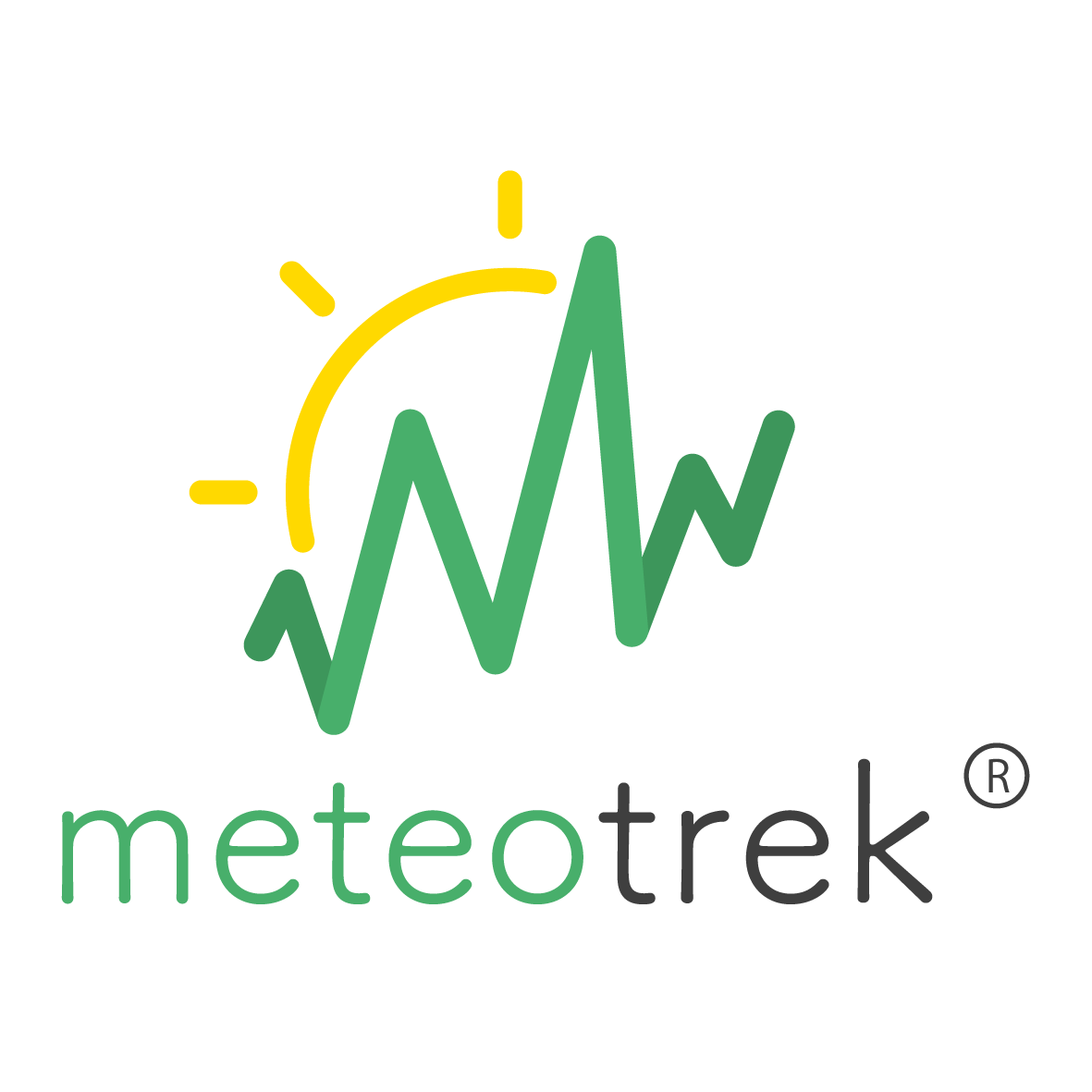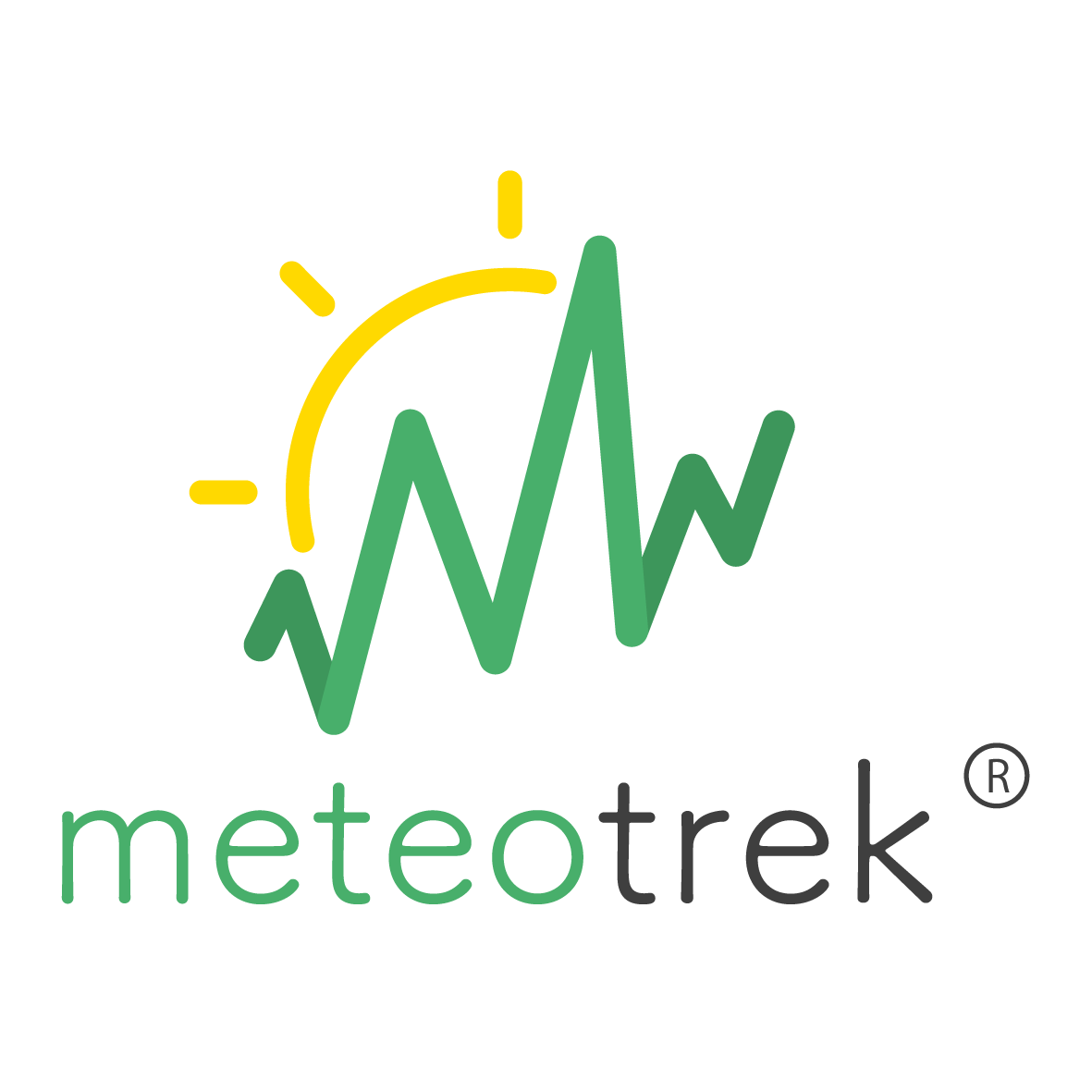Для покращення роботи сайту ми збираємо cookie для отримання інформації про досвід користувачів
OK
WEB interface
WEB application Meteotrek - a special web-oriented software for working with current, historical, and forecast weather data. The software's functionality is constantly updated and expanded, so you can register at the link or request a software presentation to familiarize yourself with all the features.
Registration and administration
Anyone interested in working with weather data can register in our system independently
By purchasing equipment from us or our partners and following simple steps, you can start using the system after your account is confirmed by us
Quickly add system users and flexibly configure individual access rights for them
By purchasing equipment from us or our partners and following simple steps, you can start using the system after your account is confirmed by us
Quickly add system users and flexibly configure individual access rights for them
Don't have a weather station?
No problem. Since 2020, our software has included a subscription feature for stations with public access.
If there are installed stations around your fields, and their owners are willing to share data with other users, you can access these stations without purchasing equipment!
If there are installed stations around your fields, and their owners are willing to share data with other users, you can access these stations without purchasing equipment!
Don't have a weather station?
No problem. Since 2020, our software has included a subscription feature for stations with public access.
If there are installed stations around your fields, and their owners are willing to share data with other users, you can access these stations without purchasing equipment!
If there are installed stations around your fields, and their owners are willing to share data with other users, you can access these stations without purchasing equipment!
Share your data
Open the data from your own stations and provide them for sharing with other users! We are interested in maximum data openness, so we offer special conditions for anyone who has activated the 'sharing' mode: use the METEOTREK® system with a 50% discount on an ongoing basis
We value the confidentiality and security of your equipment, so when you provide your weather station for public access, the precise location and name of your station will not be available to other system users
We value the confidentiality and security of your equipment, so when you provide your weather station for public access, the precise location and name of your station will not be available to other system users
Data for each field
Create or import fields into the software using KML files - they will automatically 'connect' to your stations.
Work with current and historical data specifically in the context of each field.
If you want to subscribe to stations with public access, you will receive instant notifications as soon as such stations appear near your fields
Work with current and historical data specifically in the context of each field.
If you want to subscribe to stations with public access, you will receive instant notifications as soon as such stations appear near your fields
Data for each field
Create or import fields into the software using KML files - they will automatically 'connect' to your stations.
Work with current and historical data specifically in the context of each field.
If you want to subscribe to stations with public access, you will receive instant notifications as soon as such stations appear near your fields
Work with current and historical data specifically in the context of each field.
If you want to subscribe to stations with public access, you will receive instant notifications as soon as such stations appear near your fields
Plan your technological operations
Plan technological operations according to the weather forecast for the next 5 days - also specifically for each field and crop.
Get data on forecasted weather changes - temperature, air humidity, possible precipitation - and save on the efficiency of technological operations and the rational use of equipment
Get data on forecasted weather changes - temperature, air humidity, possible precipitation - and save on the efficiency of technological operations and the rational use of equipment
Comprehensive analysis
Compare historical and current indicators, calculate minimum, average, and maximum values, effective and active temperature sums, hydrothermal coefficient for each installed station and field.
Analyze crop yields depending on weather conditions and make decisions for the most efficient cultivation
Analyze crop yields depending on weather conditions and make decisions for the most efficient cultivation
Comprehensive analysis
Compare historical and current indicators, calculate minimum, average, and maximum values, effective and active temperature sums, hydrothermal coefficient for each installed station and field.
Analyze crop yields depending on weather conditions and make decisions for the most efficient cultivation
Analyze crop yields depending on weather conditions and make decisions for the most efficient cultivation
Dashboard for all stations
Analyze the performance of your own weather stations using a dashboard that displays key indicators - hourly and daily precipitation, current wind and cloudiness, temperature, and air humidity.
The dashboard will help you quickly get information if there is no connection to a particular station and no data is coming in
The dashboard will help you quickly get information if there is no connection to a particular station and no data is coming in
Do you have any questions about the METEOTREK® web application?
Send us your information and expect a response
By submitting the request, you agree to our privacy policy